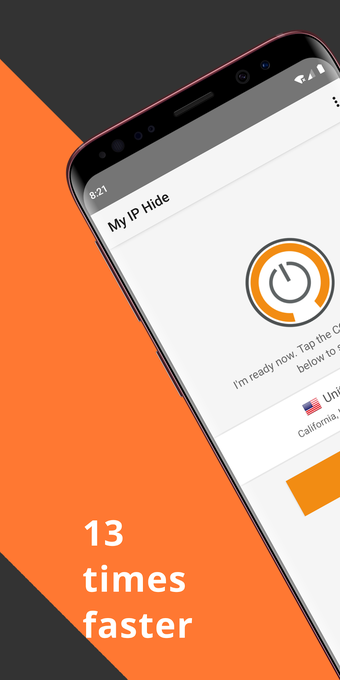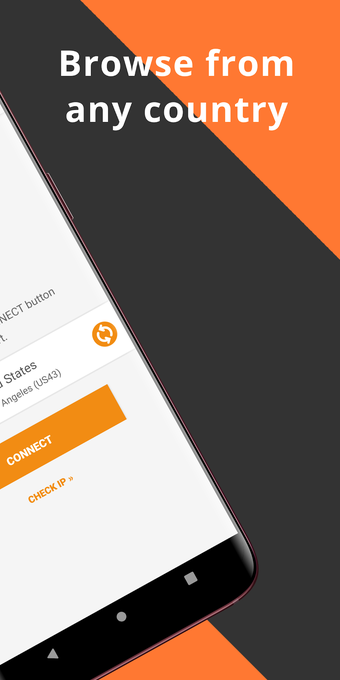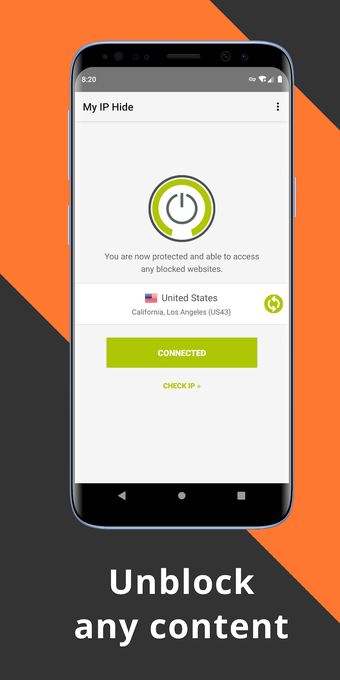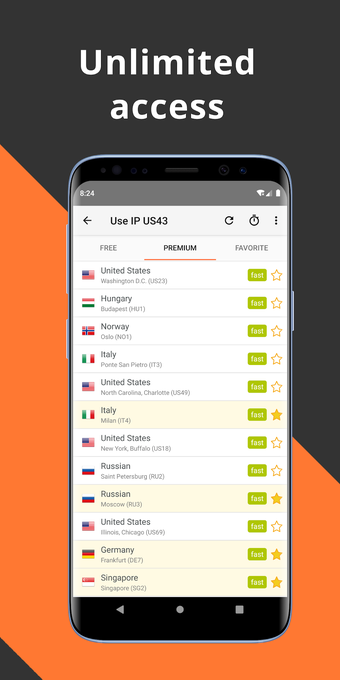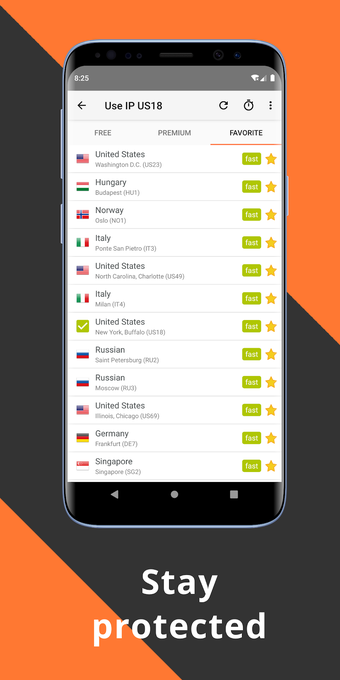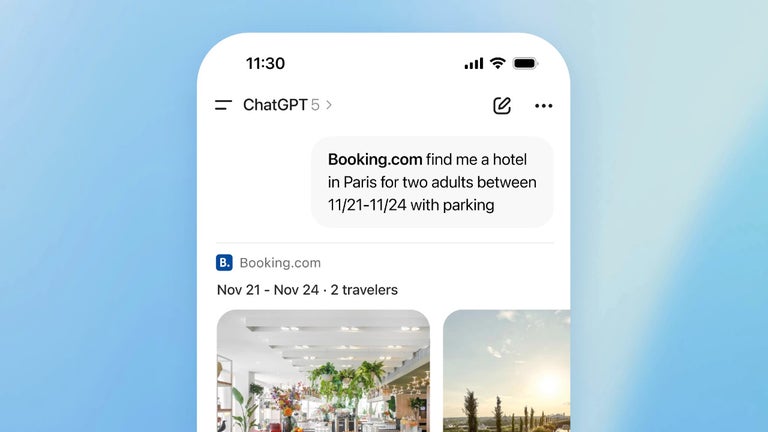A free app for Android, by Didsoft Ltd..
VPN stands for Virtual Private Network. It is a secure way to connect to the internet. When you connect to the internet through a VPN, your activities are protected. The VPN connection hides your real IP address and identity, which is what websites and other services will see when they request information from you.
VPN is an important tool to use when you want to surf the web anonymously. If you use a public WiFi hotspot, or a shared workplace or school network, your data may be intercepted by criminals. The best way to protect yourself is to use a VPN.
How to Use My IP Hide?
First of all, you need to install My IP Hide on your Android device.
Secondly, you need to open the app and follow the setup instructions.
After the setup is completed, you need to open the app and start using it.
You will be guided through the process, and if you follow the steps, you will be able to use the app.